Export Call Records from Genesys Pureconnect for Verint
- You should select all records to be export from I3_IC database and insert them to a table.
Below you can see “insert select” statement to do this.
TRUNCATE TABLE EXPORT4VERINT GO INSERT INTO EXPORT4VERINT select distinct rd.RecordingId AS RecordingId, ConnectedDateTimeGMT, replace(convert(nvarchar(10),cd.ConnectedDateTimeGMT,111),'/','-') AS StartDate, LEFT(convert(nvarchar(12),cd.ConnectedDateTimeGMT,114),8)+'.'+ RIGHT(convert(nvarchar(12),cd.ConnectedDateTimeGMT,114),3) AS StartTime, replace(convert(nvarchar(10),cd.TerminatedDateTimeGMT,111),'/','-') AS EndDate, LEFT(convert(nvarchar(12),cd.TerminatedDateTimeGMT,114),8)+'.'+ RIGHT(convert(nvarchar(12),cd.TerminatedDateTimeGMT,114),3) AS EndTime, case when cd.CallDirection='Outbound' then 2 else 1 end as Direction, cd.CallDirection, cd.nHeld, cd.nConference, cd.nTransfer, cd.HoldDurationSeconds,cd.LocalNumber as LocalUserId, cd.StationId,cd.RemoteNumber, replace(replace(replace( replace(cd.DNIS,'-',''), 'sip:',''), '@CICAIPADDR:5060',''), '@CICBIPADDR:5060','' ) as DNIS, cd.LocalNumber,cd.CallId as InteractionId, replace(cd.AssignedWorkGroup,'-','') as AssignedWorkGroup, cd.LocalName from calldetail_viw cd with (nolock) inner join RecordingDetail_viw rd with (nolock) on cd.CallId=rd.InteractionId Where cd.ConnectedDateTimeGMT between '20171201 00:00:00' and '20171202 00:00:00' and cd.InteractionType=0 and cd.StationId like '%STATION%' and cd.localnumber in ( 'EXTENSON1','EXTENSION2' ) order by InteractionId
- You should execute BkfRc4PureConnect2Verint.exe from command line after collect all records.
Tool is located in g:\projectfolder\tool\bkf folder.
BkfRc4PureConnect2Verint.exe CICSERVER CICUSER ConnectedDateTimeGMT RecordingId 2018-06-07 00:00:00 2018-06-08 00:00:00 EXPORT4VERINT g:\projectfolder\ G:\projectfolder\tool\temp_prod.xml 1 gsm StartDate 1
PARAMETERS:
CIC HOST: CICSERVER
CIC USER: CICUSER *user should have read rights to get records, you should configure this from Recorder Policy – Security Rights in PureConnect Administrator. The User should not have any License.
DateTime Field Name: ConnectedDateTimeGMT
RecordingId field Name: RecordingId
Start Date: 2018-06-07 *YYYY-MM-DD
Start Time: 00:00:00
End Date: 2018-06-08 *YYYY-MM-DD
End Time: 00:00:00
Table Name: EXPORT4VERINT
Export Path: g:\projectfolder\ *last backspace (“\”) is most important
Template File: G:\projectfolder\tool\temp_prod.xml
Convert Flag: 1 *use 1 if file should convert to wav otherwise use 0
CIC File Extension: gsm *CIC file type. gsm, wav … etc
Folder Field Name: StartDate *records will categorize by this field
Delete after convert flag: 1 *if you convert from other format to wav format you should delete old files


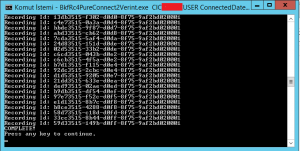
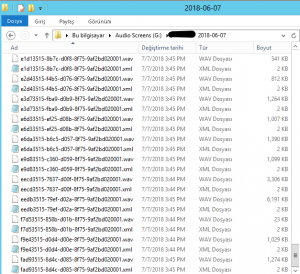
if you need this tool you can send me an email (baris @ bariskayar.com)